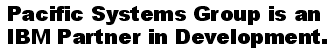|
|

Spectrum Mainframe Exporter
Example of Exporting a Mainframe File to Excel
With Spectrum Mainframe Exporter, you can export mainframe data as a comma-delimited file with just two control statements. For example:
INPUT: SALES–FILE
COLUMNS: REGION EMPL–NAME SALES–DATE SALES–TIME CUSTOMER AMOUNT TAX
The INPUT statement above tells Spectrum Mainframe Exporter which of your company's files contains the data
needed in your output file. In the example above, we requested a report using data from a "Sales File."
The COLUMNS statement tells Spectrum Mainframe Exporter which fields from that file you want in the output file.
Each field named in that statement will appear as one "column" in your PC spreadsheet, database, etc.
Spectrum Mainframe Exporter automatically converts any packed, binary, date or time data as necessary to produce
a valid comma-delimited file.
With just these two statements, we have given Spectrum Mainframe Exporter everything it needs to produce a
comma-delimited file. Here is what the resulting file looks like:
" ","EMPL","SALES","SALES"," "," "," "
"REGION","NAME","DATE","TIME","CUSTOMER","AMOUNT","TAX"
" "," "," "," "," "," "," "
"SOUTH","JOHNSON ","03/12/95","10:25:00","ACE ELECTRICAL ", 101.38, 6.09
"WEST ","BAKER ","03/26/95","12:09:09","JACKS CAFE ", 137.00, 8.22
"EAST ","MORRISON ","03/29/95","15:30:22","STAR MARKET ", 44.35, 2.66
"EAST ","MORRISON ","03/30/95","19:05:41","A1 PHOTOGRAPHY ", 29.65, 1.78
"EAST ","SIMPSON ","04/01/95","08:17:57","EUROPEAN DELI ", 14.99, 0.90
"NORTH","JOHNSON ","04/01/95","17:02:47","VILLA HOTEL ", 234.45, 14.07
"NORTH","JOHNSON ","04/05/95","14:33:10","MARYS ANTIQUES ", 9.98, 0.60
"WEST ","BAKER ","04/12/95","14:31:12","JACKS CAFE ", 135.75, 8.15
"WEST ","THOMAS ","04/14/95","15:41:38","YOGURT CITY ", 9.98, 0.60
"NORTH","JONES ","04/15/95","07:58:32","EZ GROCERY ", 10.25, 0.62
"NORTH","JONES ","04/15/95","08:01:59","TOY TOWN ", 121.76, 7.31
"NORTH","JONES ","04/15/95","13:52:41","TOY TOWN ", 10.25, 0.62
"SOUTH","JOHNSON ","04/16/95","11:48:33","ACME BUILDING ", 500.00, 30.00
"EAST ","SIMPSON ","04/30/95","15:30:21","J & S LUMBER ", 23.87, 1.43
The figure below shows a Microsoft
Excel spreadsheet after importing the above file. It contains the mainframe data we
requested, properly laid out into rows and columns. There are even column headings for each column.
(After importing it into Excel, we used Excel’s graphing facility to graph the AMOUNT and TAX columns.)
That's all there is to creating custom comma-delimited files with Spectrum Mainframe Exporter. With a couple of simple
statements we did all of the data selection and reformatting that would otherwise have taken an entire
COBOL program to do.
Of course, by adding a few other statements, you can also easily:
- select only certain records from the input file to include in your comma-delimited file
- specify how to sort the file; add control breaks and subtotals to your file
- compute your own new fields to include in the comma-delimited file.

Note: in this example, the file that Spectrum Mainframe Exporter created on the mainframe was actually a comma-delimited
EBCDIC file — not yet ASCII. That allows you to easily work with the file while it is still on the mainframe.
(For example, you could browse it on the mainframe to verify the contents and format.) During the
download to your PC, use the file transfer program to translate it to ASCII. (Look for a "Translate ASCII"
or similar option.) Once on your PC, you will have comma-delimited ASCII file.
What are you waiting for?
Download your free 30-day trial
of Spectrum Mainframe Exporter now.
Start exporting mainframe data to Excel right away!
Attention Mainframe Software Vendors! Spectrum Writer is the ideal choice for adding PC export functions to your own mainframe product. Learn more about OEM, VAR and bundling opportunities.
|