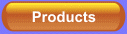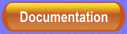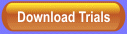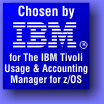Use Spectrum SMF Writer to:
- create regular production reports to monitor activity and performance in all of your z/OS and z/VSE systems
- quickly run one-time queries to investigate security or performance questions
- turn SMF data into Web reports (HTML format)
- convert SMF data into comma-delimited export files that lets you analyze or graph your SMF data in spreadsheet programs (example)
Support for SMF & RMF Records
The SMF file is surely the most complicated file in any shop. It contains hundreds of different record types and subtypes. And each one can have multiple types of embedded segments, each of those variably located, of variable length, and possibly recurring.And the arcane data formats used in SMF records are rarely found in other files, requiring complicated conversion routines to make sense out of.
But Spectrum SMF Writer makes it easy to produce reports from your SMF files. Spectrum SMF Writer supports:
- SMF's famous "triplets" (indicating offset to, length of, and number of variable record segments)
- automatically uncompresses any compressed SMF records
- the unique SMF date format CYYDDDF - packed Julian, but with a leading century indicator (containing a 0 or 1).
- SMF's "binary hundredths of seconds since midnight" timestamps and intervals
- SMF's complex STCK (Store Clock) style timestamps and intervals, now in both 8- and 12-byte varieties
- the testing and outputing of individual bits within a byte
- unsigned, as well as signed binary fields, and packed decimal fields
- floating point fields (found in some SMF records)
- gives you full computational ability to perform your own calculations
- automatic calculation of subtotals, totals and statistics
- ability to sort and break on any number of fields, to organize the report in the way that is most useful to you
- can link to VSAM files or DB2 tables (for example, to expand the 2-byte binary DB2 database-ID into its full database name for your report)
- time functions that let you easily compute intervals between any two timestamps (even when they are stored in different formats)
- powerful built-in functions for performing complex date calculations and manipulations, as well as string and math functions
- plus all the powerful formatting functions to automatically present the raw data in an attractive report format
Want to Learn More?
Want to learn more about Spectrum SMF Writer? You can also:- just scroll down further to see several sample SMF reports, or see a complete list of all of our SMF report examples
- view our informative nine-lesson tutorial on making SMF reports.
- check out the Spectrum SMF Writer price list
- download a free 30-day trial of this EasySMF replacement to start making reports right away!
- send us your own questions or comments. We'll get back to you quickly with an answer.
- or call us toll-free at 1-800-572-5517. We look forward to hearing from you.
|
| |

|
Download your free trial of Spectrum SMF Writer right now!Run our sample SMF reports on your shop's data. Then make your own new SMF reports and PC-export files! |
Sample Report from SMF 42 Subtype 6 Records
showing DASD Stats by DSNAME
The sample SMF report below was created with Spectrum SMF Writer,
the low-cost 4GL SMF report writer. It reads as input the SMF file and selects just the type 42 DFSMS statistics records. (See SMF 42 record layout.) It then prints a report line for each CLOSE of a dataset with a name matching the test criteria. The report shows job id and statistical information about the datasets, including average response time and total number of I/O's.
All of this with just a few lines of code!
Why not install a Spectrum SMF Writer trial right now and start making your own SMF reports!
These Spectrum SMF Writer Statements:
OPTION: HDGSEP('/') /* CHANGE DEFAULT SEPERATOR CHAR */
INPUT: SMF42
********* SET DSN MASK BELOW. ALSO SET COMPDSN TO SAME LENGTH ****
COMP: TESTDSN = 'TTAP01B' /* LOOK FOR THESE DSN'S */
COMP: COMPDSN(7) = SMF42DSNAM /* TRUNCATE DSN TO TESTDSN'S SIZE */
INC: SMF42RTY = 42 /* TYPE 42 DFSMS STAT RECORDS */
AND SMF42STY = 6 /* SUBTYPE 6 -- DASD STATS */
AND SMF42JDCOD = 0 /* CLOSE STATS (NOT INTERVAL STATS) */
AND COMPDSN = TESTDSN /* SELECT DSN'S THAT START WITH THIS */
COLUMNS:
SMF42JDJNM(8 'JOBNAME')
SMF42JDRSD(8 'READER/DATE')
SMF42JDRST(11 'READER/TIME')
SMF42JDWSC(8)
SMF42JDWLD(8)
SMF42DSNAM(20)
SMF42DSIOR(7 'IO/RATE')
SMF42DSION(8 "NUM/IO'S")
SMF42DSVOL(8 'VOLUME')
SMF42DSSC(8 'STORAGE/CLASS')
SMF42DSBSZ(6 'BLOCK/SIZE')
TITLE: 'SMF 42 SUBTYPE 6 DFSMS DATASET CLOSING STATISTICS'
TITLE: 'FOR DATASETS BEGINNING WITH:' TESTDSN
Produce This SMF Report:
SMF 42 SUBTYPE 6 DFSMS DATASET CLOSING STATISTICS
FOR DATASETS BEGINNING WITH: TTAP01B
READER READER IO NUM STORAGE BLOCK
JOBNAME DATE TIME SMF42JDW SMF42JDW SMF42DSNAM RATE IO'S VOLUME CLASS SIZE
________ ________ ___________ ________ ________ ____________________ _______ ________ ________ ________ ______
TTAP01B 06/17/09 12:45:56.94 TSO01 TSOOTHER TTAP01B.ISPF.ISPPROF 40 4 SYST1B 6,160
TTAP01B 06/17/09 12:45:56.94 TSO01 TSOOTHER TTAP01B.ISPF.ISPPROF 8 4 SYST1B 6,160
TTAP01B 06/17/09 12:45:56.94 TSO01 TSOOTHER TTAP01B.AP400.ASM 122 1 VPWRKC 256
TTAP01B 06/17/09 12:45:56.94 TSO01 TSOOTHER TTAP01B.AP400.ASM 13 1 VPWRKC 256
TTAP01B 06/17/09 12:45:56.94 TSO01 TSOOTHER TTAP01B.ISPF.ISPPROF 7 4 SYST1B 6,160
TTAP01B 06/17/09 12:45:56.94 TSO01 TSOOTHER TTAP01B.SPFTEMP0.CNT 5 176 SYST1C 320
TTAP01B 06/17/09 12:45:56.94 TSO01 TSOOTHER TTAP01B.SPFTEMP0.CNT 4 177 SYST1C 800
SMF101 06/17/09 12:48:31.95 BATMDM BATCH TTAP01B.SMF19 166 1 SYST1E 27,998
SMF101 06/17/09 12:48:31.95 BATMDM BATCH TTAP01B.SW.COPYLIB 39 7 SYST1E 23,440
SMF101 06/17/09 12:48:31.95 BATMDM BATCH TTAP01B.AP400.LOADLI 20 28 VPWRKB 23,440
TTAP01B 06/17/09 12:45:56.94 TSO01 TSOOTHER TTAP01B.AP400.ASM 42 7 VPWRKC 23,440
TTAP01B 06/17/09 12:45:56.94 TSO01 TSOOTHER TTAP01B.ISPF.ISPPROF 5 4 SYST1B 6,160
TTAP01B 06/17/09 12:45:56.94 TSO01 TSOOTHER TTAP01B.ISPF.ISPPROF 6 4 SYST1B 6,160
TTAP01B 06/17/09 12:45:56.94 TSO01 TSOOTHER TTAP01B.ISPF.ISPPROF 6 4 SYST1B 6,160
TTAP01B 06/17/09 12:45:56.94 TSO01 TSOOTHER TTAP01B.ISPF.ISPPROF 6 4 SYST1B 6,160
TTAP01B 06/17/09 12:45:56.94 TSO01 TSOOTHER TTAP01B.ISPF.ISPPROF 6 4 SYST1B 6,160
TTAP01B 06/17/09 12:45:56.94 TSO01 TSOOTHER TTAP01B.ISR2469.BACK 6 1 SYST1E 1,296
TTAP01B 06/17/09 12:45:56.94 TSO01 TSOOTHER TTAP01B.ISPF.ISPPROF 5 4 SYST1B 6,160
TTAP01B 06/17/09 12:45:56.94 TSO01 TSOOTHER TTAP01B.SPFTEMP0.CNT 6 176 SYST1C 320
TTAP01B 06/17/09 12:45:56.94 TSO01 TSOOTHER TTAP01B.SPFTEMP0.CNT 5 177 SYST1C 800
SMF101 06/17/09 12:51:35.33 BATMDM BATCH TTAP01B.SMF19 19 1 SYST1E 27,998
SMF101 06/17/09 12:51:35.33 BATMDM BATCH TTAP01B.SW.COPYLIB 4 7 SYST1E 23,440
SMF101 06/17/09 12:51:35.33 BATMDM BATCH TTAP01B.AP400.LOADLI 4 28 VPWRKB 23,440
TTAP01B 06/17/09 12:45:56.94 TSO01 TSOOTHER TTAP01B.AP400.ASM 6 9 VPWRKC 23,120
TTAP01B 06/17/09 12:45:56.94 TSO01 TSOOTHER TTAP01B.ISPF.ISPPROF 5 4 SYST1B 6,160
TTAP01B 06/17/09 12:45:56.94 TSO01 TSOOTHER TTAP01B.ISR2469.BACK 5 10 SYST1E 281
TTAP01B 06/17/09 12:45:56.94 TSO01 TSOOTHER TTAP01B.AP400.ASM 6 7 VPWRKC 23,440
TTAP01B 06/17/09 12:45:56.94 TSO01 TSOOTHER TTAP01B.SW.COPYLIB 5 5 SYST1E 16,320
TTAP01B 06/17/09 12:45:56.94 TSO01 TSOOTHER TTAP01B.ISPF.ISPPROF 5 4 SYST1B 6,160
TTAP01B 06/17/09 12:45:56.94 TSO01 TSOOTHER TTAP01B.ISPF.ISPPROF 35 4 SYST1B 6,160
TTAP01B 06/17/09 12:45:56.94 TSO01 TSOOTHER TTAP01B.ISPF.ISPPROF 6 4 SYST1B 6,160
TTAP01B 06/17/09 12:45:56.94 TSO01 TSOOTHER TTAP01B.ISPF.ISPPROF 5 4 SYST1B 6,160
...
Sample Report from SMF 119 Subtype 2 Records
Showing Information about TCP Connections
The sample SMF report below was created with Spectrum SMF Writer,
the low-cost 4GL SMF report writer.
In this report, we read as input the SMF file and select just the type 119 subtype 2 TCP Connection Termination records. (See SMF 119 Subtype 2 record layout.) The report shows information about terminated TCP connections, including start time, end time and computed elapsed time. It also shows the total number of bytes sent and received during the connection and the termination code. Our record layout also expands the 1-byte termination code into a readable descriptive text. The report is grouped by TCP/IP Stack and Resource. The report includes subtotals for each Resource.
All of this with just a few lines of code!
Why not install a Spectrum SMF Writer trial right now and start making your own SMF reports!
These Spectrum SMF Writer Statements:
INPUT: SMF119 LIST(YES)
INCLUDEIF: SMF119RTY=119 AND SMF119STY=2
COMPUTE: MY_DURATION(2) = #MAKETIME(
((#MAKENUM(SMF119AP_TTEDATE) * 86400)
+ #MAKENUM(SMF119AP_TTETIME))
- ((#MAKENUM(SMF119AP_TTSDATE) * 86400)
+ #MAKENUM(SMF119AP_TTSTIME))
)
TITLE: 'Z/OS TCP DAILY CONNECTIONS REPORT'
TITLE: 'SYSTEM:' SMF119TI_SYSNAME
'SYSPLEX:' SMF119TI_SYSPLEXNAME
'STACK:' SMF119TI_STACK
TITLE: 'SORTED BY STACK AND RESOURCE NAME'
COLUMNS: SMF119AP_TTRNAME('RESOURCE')
SMF119AP_TTSDATE('DATE/STARTED')
SMF119AP_TTSTIME('TIME/STARTED')
SMF119AP_TTEDATE('DATE/ENDED')
SMF119AP_TTETIME('TIME/ENDED')
MY_DURATION('CONNECTION/DURATION/HH:MM:SS.SS' ACCUM
TP'ZZ:ZZ:Z9.99')
SMF119AP_TTINBYTES('INBOUND/BYTES')
SMF119AP_TTOUTBYTES('OUTBOUND/BYTES')
SMF119AP_TTTERMCODE(HEX 'TERM/CODE')
SMF119AP_TTTERMCODE_DESC('TERM CODE DESC')
SORT: SMF119TI_STACK
SMF119AP_TTRNAME
SMF119AP_TTSDATE
SMF119AP_TTSTIME
BREAK: SMF119AP_TTRNAME
Produce This SMF Report:
Z/OS TCP DAILY CONNECTIONS REPORT
SYSTEM: ST1 SYSPLEX: SYPROD STACK: S01QDAS
SORTED BY STACK AND RESOURCE NAME
CONNECTION
DATE TIME DATE TIME DURATION INBOUND OUTBOUND TERM
RESOURCE STARTED STARTED ENDED ENDED HH:MM:SS.SS BYTES BYTES CODE TERM CODE DESC
________ ________ ___________ ________ ___________ ___________ ______________ ______________ ____ _______________________
FTPTA5 03/21/09 14:04:06.81 03/21/09 14:04:07.46 0.65 257,537 3,052 61 CLIENT SENT RESET
FTPTA5 03/21/09 14:05:35.59 03/21/09 14:05:45.67 10.08 27,043 329 52 APPL ISSUED CLOSE
FTPTA5 03/21/09 14:12:13.81 03/21/09 14:12:14.51 0.70 257,537 3,052 61 CLIENT SENT RESET
FTPTA5 03/21/09 14:12:27.35 03/21/09 14:12:37.42 10.07 27,043 329 52 APPL ISSUED CLOSE
FTPTA5 03/21/09 15:30:34.96 03/21/09 15:30:35.64 0.68 257,537 3,052 61 CLIENT SENT RESET
FTPTA5 03/21/09 15:35:13.92 03/21/09 15:35:24.00 10.08 27,043 329 52 APPL ISSUED CLOSE
*** TOTAL FOR FTPTA5 ( 6 ITEMS) 32.26 853,740 10,143
FTPTA6 03/21/09 14:05:38.03 03/21/09 14:05:38.70 0.67 257,537 3,052 61 CLIENT SENT RESET
FTPTA6 03/21/09 14:07:23.60 03/21/09 14:07:33.68 10.08 27,043 329 52 APPL ISSUED CLOSE
FTPTA6 03/21/09 14:12:29.83 03/21/09 14:12:30.50 0.67 257,537 3,052 61 CLIENT SENT RESET
FTPTA6 03/21/09 14:17:10.02 03/21/09 14:17:20.16 10.14 27,043 329 52 APPL ISSUED CLOSE
FTPTA6 03/21/09 15:35:16.45 03/21/09 15:35:17.21 0.76 257,537 3,052 61 CLIENT SENT RESET
FTPTA6 03/21/09 15:36:15.10 03/21/09 15:36:25.18 10.08 27,043 329 52 APPL ISSUED CLOSE
*** TOTAL FOR FTPTA6 ( 6 ITEMS) 32.40 853,740 10,143
FTPTA7 03/21/09 14:07:26.16 03/21/09 14:07:26.86 0.70 257,537 3,052 61 CLIENT SENT RESET
FTPTA7 03/21/09 14:08:24.36 03/21/09 14:08:34.50 10.14 70 507 52 APPL ISSUED CLOSE
FTPTA7 03/21/09 14:17:12.60 03/21/09 14:17:13.31 0.71 257,537 3,052 61 CLIENT SENT RESET
FTPTA7 03/21/09 14:21:40.01 03/21/09 14:21:50.08 10.07 27,043 329 52 APPL ISSUED CLOSE
FTPTA7 03/21/09 15:36:17.53 03/21/09 15:36:18.17 0.64 257,537 3,052 61 CLIENT SENT RESET
FTPTA7 03/21/09 15:37:11.45 03/21/09 15:37:21.53 10.08 27,043 329 52 APPL ISSUED CLOSE
*** TOTAL FOR FTPTA7 ( 6 ITEMS) 32.34 826,767 10,321
FTPTA8 03/21/09 08:09:32.96 03/21/09 15:29:02.41 7:19:29.45 274,763 15,912 52 APPL ISSUED CLOSE
FTPTA8 03/21/09 13:17:39.42 03/21/09 14:42:50.82 1:25:11.40 47,498 2,291 52 APPL ISSUED CLOSE
FTPTA8 03/21/09 14:42:57.42 03/21/09 14:43:21.38 23.96 45,921 2,291 52 APPL ISSUED CLOSE
FTPTA8 03/21/09 14:43:26.45 03/21/09 15:28:27.01 45:00.56 47,498 2,291 52 APPL ISSUED CLOSE
FTPTA8 03/21/09 14:50:01.00 03/21/09 15:28:26.10 38:25.10 35,513 1,537 52 APPL ISSUED CLOSE
FTPTA8 03/21/09 14:51:01.03 03/21/09 14:52:28.82 1:27.79 33,273 875 52 APPL ISSUED CLOSE
FTPTA8 03/21/09 14:53:05.50 03/21/09 15:28:22.53 35:17.03 33,273 875 52 APPL ISSUED CLOSE
FTPTA8 03/21/09 14:53:51.74 03/21/09 14:55:51.42 1:59.68 35,306 1,537 52 APPL ISSUED CLOSE
FTPTA8 03/21/09 14:56:05.98 03/21/09 15:11:31.19 15:25.21 33,066 875 52 APPL ISSUED CLOSE
FTPTA8 03/21/09 15:12:01.80 03/21/09 15:13:30.66 1:28.86 35,266 1,537 52 APPL ISSUED CLOSE
FTPTA8 03/21/09 15:13:45.48 03/21/09 15:17:09.41 3:23.93 38,223 2,199 52 APPL ISSUED CLOSE
FTPTA8 03/21/09 15:18:54.59 03/21/09 15:20:07.26 1:12.67 34,273 1,537 52 APPL ISSUED CLOSE
FTPTA8 03/21/09 15:20:22.01 03/21/09 15:28:20.73 7:58.72 33,118 875 52 APPL ISSUED CLOSE
*** TOTAL FOR FTPTA8 ( 13 ITEMS) 11:16:44.36 726,991 34,632
FTPTA9 03/21/09 14:09:28.52 03/21/09 14:09:29.22 0.70 257,537 3,052 61 CLIENT SENT RESET
FTPTA9 03/21/09 14:10:24.02 03/21/09 14:10:34.10 10.08 27,043 329 52 APPL ISSUED CLOSE
FTPTA9 03/21/09 15:01:06.82 03/21/09 15:01:07.46 0.64 257,537 3,052 61 CLIENT SENT RESET
FTPTA9 03/21/09 15:13:52.13 03/21/09 15:14:02.53 10.40 27,043 329 52 APPL ISSUED CLOSE
...
Sample RMF Processor Activity Report from SMF 70 Records
The sample SMF report below was created with Spectrum SMF Writer,
the low-cost 4GL SMF report writer.
It reads as input the SMF file and selects just the type 70 subtype 1 (RMF Processor Activity) records. (See SMF 70 record layout.)
These records have a complex layout. Each record contains a variable number of LPAR sections, one for each LPAR. Furthermore, there are a variable number of Logical Processors sections for each of the LPAR sections. However, these logical processor sections are all located together -- not physically near their owning LPAR section.
Nevertheless, Spectrum SMF Writer easily handles these records so you quickly create powerful custom reports from the RMF data. We use nested NORMALIZE parms on the INPUT statement to process each Logical Processor that exists for each Logical Partition. We sort the data by LPAR name and then by logical processor address.
We have formatted the report to reflect this hierarchical layout of the SMF records. For each LPAR, we print a header containing ID info, as well as some info about the physical CPU. Below that are each of the processors for that LPAR. These detail processor report lines show the percentage of the RMF reporting interval for which the processor was: 1) online, 2) waiting, 3) effectively dispatched and 4) processor dispatched.
All of this with just a few lines of code!
Why not install a Spectrum SMF Writer trial right now and start making your own SMF reports!
These Spectrum SMF Writer Statements:
OPTION: STCKADJ(0) /* STCKS USED AS DURATIONS, NOT TOD */
INPUT: SMF70
/NORMALIZE THE LPARS, THEN EACH LPAR'S LOGICAL PROCESSORS*/
NORMWHEN(SMF70RTY=70 AND SMF70STY=1)
NORMALIZE(SMF70_PRSMPD_SECTION, SMF70BCN) /*LPARS */
NORMALIZE(SMF70_PRSMLPD_SECTION, SMF70BDN) /*LOG PROCS*/
INCLUDEIF: SMF70RTY = 70 AND SMF70STY=1 /*JUST INCL SMF 70-1*/
TITLE: / 'SMF 70 - PARTITION PERCENT TIME ONLINE' / 'RUN DATE:' #DATE
TITLE: / 'FOR' SMF70OIL 'MINUTE INTERVAL ENDING'
SMF70DTE 'AT' SMF70TME / 'PAGE' #PAGENUM
COMP: SORT_PARTITION = #COMPRESS(SMF70SNM, #FORMAT(SMF70LPN 4))
COMP: SORT_DATE_TIME = #FORMAT(SMF70DTE YYYYMMDD) +
#FORMAT(SMF70TME HHMMSS)
SORT: SORT_DATE_TIME(PAGE NOTOTALS) /* INTERVAL */
SORT_PARTITION /* PARTITION */
SMF70VPA /* LOGICAL PROCESSOR */
BREAK: SORT_PARTITION
HEADING('PARTITION INFO')
HEADING('==============')
HEADING('SYSTEM:' SMF70SNM
'PARTITION (NUM-NAME):' SMF70LPN(3) '-' SMF70LPM)
HEADING('PROCESSOR FAMILY AND MODEL:' SMF70MOD(HEX) SMF70MDL(5)
'SERIAL' SMF70SER(HEX) )
HEADING('PROCESSOR CAPACITY:' 0 SMF70WLA(6) '(MSU''S)' )
HEADING('LPAR CLUSTER:' SMF70SPN
'SYSTEM NAME:' SMF70STN)
HEADING('LPAR DEFINED CAPACITY LIMIT:' 0 SMF70MSU(6) '(MSU''S)' )
HEADING('STORAGE:' SMF70CSF(7) 'MB' )
HEADING(' ')
HEADING('LOGICAL PROCESSOR INFO (' 0 SMF70BDN(4) 'PROCESSORS)')
HEADING('========================================')
COLUMNS:
SMF70VPA('LOG/PROC/ADDR' HEX)
SMF70BPS('WEIGHT/FACTOR' 6)
SMF70INT_TIME('ACTUAL/RMF/INTERVAL')
2 '|'
SMF70ONT('ONLINE/TIME')
SMF70ONT_PCT('PCT/ONLINE')
2 '|'
SMF70WST('WAIT/TIME')
SMF70WST_PCT('PCT/WAIT')
2 '|'
SMF70EDT('EFFECT./DISPATCH/TIME')
SMF70EDT_PCT('PCT/EFF/DISP')
2 '|'
SMF70PDT('PROC/DISP/TIME')
SMF70PDT_PCT('PCT/PROC/DISP')
Produce This SMF Report:
SMF 70 - PARTITION PERCENT TIME ONLINE RUN DATE: 09/19/07
FOR 15:00 MINUTE INTERVAL ENDING 09/18/07 AT 12:00:00.06 PAGE 1
LOG ACTUAL EFFECT. PCT PROC PCT
PROC WEIGHT RMF ONLINE PCT WAIT PCT DISPATCH EFF DISP PROC
ADDR FACTOR INTERVAL TIME ONLINE TIME WAIT TIME DISP TIME DISP
____ ______ _________ _ _________ ______ _ _________ _____ _ _________ _____ _ _________ _____
PARTITION INFO
==============
SYSTEM: SYSC PARTITION (NUM-NAME): 1 - L11
PROCESSOR FAMILY AND MODEL: 2094 742 SERIAL 042A14
PROCESSOR CAPACITY: 387 (MSU'S)
LPAR CLUSTER: PLX001A8 SYSTEM NAME: L11
LPAR DEFINED CAPACITY LIMIT: 0 (MSU'S)
STORAGE: 15,360 MB
LOGICAL PROCESSOR INFO ( 20 PROCESSORS)
========================================
0000 100 14:59.997 | 14:59.998 100.0% | 3:19.441 22.2% | 3:15.900 21.8% | 3:16.673 21.9%
0001 100 14:59.997 | 14:59.998 100.0% | 4:39.535 31.1% | 2:07.450 14.2% | 2:07.986 14.2%
0002 100 14:59.997 | 14:59.998 100.0% | 6:22.308 42.5% | 1:27.467 9.7% | 1:27.872 9.8%
0003 100 14:59.997 | 14:59.998 100.0% | 7:50.913 52.3% | 1:15.005 8.3% | 1:15.366 8.4%
0004 100 14:59.997 | 14:59.998 100.0% | 8:28.607 56.5% | 1:06.837 7.4% | 1:07.167 7.5%
0005 100 14:59.997 | 14:59.998 100.0% | 8:49.416 58.8% | 1:06.815 7.4% | 1:07.127 7.5%
0006 100 14:59.997 | 14:59.998 100.0% | 8:49.658 58.9% | 1:02.052 6.9% | 1:02.351 6.9%
0007 100 14:59.997 | 14:59.998 100.0% | 9:29.201 63.2% | 1:06.398 7.4% | 1:06.720 7.4%
0008 100 14:59.997 | 14:59.998 100.0% | 9:18.833 62.1% | 1:04.930 7.2% | 1:05.235 7.3%
0009 100 14:59.997 | 14:59.998 100.0% | 9:28.532 63.2% | 1:06.727 7.4% | 1:07.041 7.5%
000A 100 14:59.997 | 14:59.998 100.0% | 9:24.138 62.7% | 1:05.288 7.3% | 1:05.598 7.3%
000B 100 14:59.997 | 14:59.998 100.0% | 9:31.181 63.5% | 1:05.949 7.3% | 1:06.265 7.4%
000C 100 14:59.997 | 14:59.998 100.0% | 9:30.302 63.4% | 1:04.922 7.2% | 1:05.234 7.3%
000D 100 14:59.997 | 14:59.998 100.0% | 9:36.032 64.0% | 1:05.457 7.3% | 1:05.769 7.3%
000E 100 14:59.997 | 14:59.998 100.0% | 9:57.112 66.4% | 1:10.046 7.8% | 1:10.348 7.8%
000F 100 14:59.997 | 14:59.998 100.0% | 9:35.870 64.0% | 1:15.028 8.3% | 1:15.333 8.4%
0010 100 14:59.997 | 14:59.998 100.0% | 0:04.551 0.5% | 0:23.846 2.7% | 0:24.213 2.7%
0011 100 14:59.997 | 14:59.998 100.0% | 0:04.482 0.5% | 0:24.238 2.7% | 0:24.601 2.7%
0012 100 14:59.997 | 14:59.998 100.0% | 10:05.781 67.3% | 0:00.722 0.1% | 0:00.780 0.1%
0013 100 14:59.997 | 14:59.998 100.0% | 10:06.066 67.3% | 0:00.720 0.1% | 0:00.777 0.1%
*** TOTAL FOR SYSC 1 ( 20 ITEMS)
PARTITION INFO
==============
SYSTEM: SYSC PARTITION (NUM-NAME): 0 - PHYSICAL
PROCESSOR FAMILY AND MODEL: 2094 742 SERIAL 042A14
PROCESSOR CAPACITY: 387 (MSU'S)
LPAR CLUSTER:
LPAR DEFINED CAPACITY LIMIT: 0 (MSU'S)
STORAGE: 0 MB
LOGICAL PROCESSOR INFO ( 54 PROCESSORS)
========================================
0001 0 14:59.997 | 0:00.000 0.0% | 0:00.000 0.0% | 0:00.000 0.0% | 0:01.098 0.1%
0003 0 14:59.997 | 0:00.000 0.0% | 0:00.000 0.0% | 0:00.000 0.0% | 0:01.053 0.1%
0004 0 14:59.997 | 0:00.000 0.0% | 0:00.000 0.0% | 0:00.000 0.0% | 0:01.090 0.1%
0005 0 14:59.997 | 0:00.000 0.0% | 0:00.000 0.0% | 0:00.000 0.0% | 0:01.045 0.1%
0006 0 14:59.997 | 0:00.000 0.0% | 0:00.000 0.0% | 0:00.000 0.0% | 0:01.083 0.1%
0007 0 14:59.997 | 0:00.000 0.0% | 0:00.000 0.0% | 0:00.000 0.0% | 0:01.131 0.1%
0008 0 14:59.997 | 0:00.000 0.0% | 0:00.000 0.0% | 0:00.000 0.0% | 0:01.039 0.1%
0009 0 14:59.997 | 0:00.000 0.0% | 0:00.000 0.0% | 0:00.000 0.0% | 0:01.096 0.1%
000A 0 14:59.997 | 0:00.000 0.0% | 0:00.000 0.0% | 0:00.000 0.0% | 0:01.109 0.1%
...

 |
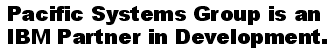 |